
How do you ensure the perfect video meeting?
Corona made working from home the norm, and the number of video conferences suddenly increased massively. But even after corona, video meetings will continue to be a popular alternative to save time and limit movement. A well-functioning video conferencing system is therefore not an unnecessary luxury today. With the right approach, you can take your video conferencing to a higher level, at the office or from home. We would like to list the most important elements for a successful video meeting.
If you want to introduce video conferencing into your company or at an organisational level and want to invest in it, you should proceed carefully. We believe there are three main considerations that require the necessary attention to achieve a successful video meeting:
1. The meeting room
Acoustics
First and foremost, think about the acoustics when choosing and designing the meeting room. Use acoustic materials on the wall, and cladding on the ceiling, to avoid annoying reverberation. In addition, make sure the sound does not pass through your entire company.
Lighting
Second, lighting in the room is crucial for the best image. Avoid too much direct light; a reflective floor, table top or glass walls are not optimal for image or sound quality.
Everyone in the picture
A rectangular table is not the best way to get a good picture of everyone. A teardrop table or an oval table are better suited to this
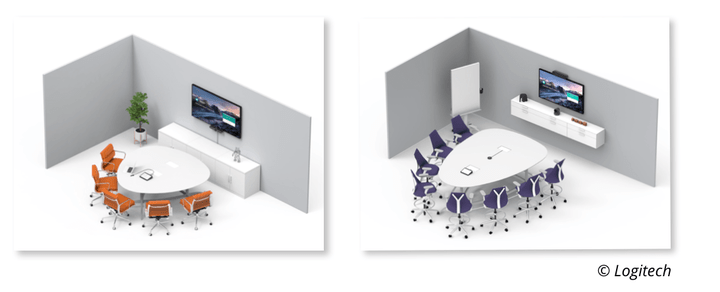
Background
Keep the colour palette of the meeting room neutral. Select neutral colours and avoid fussy backgrounds. A busy background is not only distracting, it also makes it hard for the camera to focus.
Avoid interruptions
Nothing is more annoying than a video meeting interrupted by external parties. Using room-booking screens at the entrance of your meeting rooms, everyone can easily see whether the meeting room is occupied or not:

2. Video-conferencing installation
Choose a simple installation that is extremely easy to use. By selecting one system and extending it throughout the organisation, your employees can become familiar with how the system works, and you lower the threshold for actually using the system.
Good image and sound quality is decisive in the selection of your system, but the bandwidth and stability of your network are also crucial. You need sufficient data capacity, both wireless and with cabling. With insufficient bandwidth, you risk the image and sound being lost on a regular basis, despite high-quality hardware.
3. Knowledge and skills of the users
Last but not least: your system is only as strong as the motivation and skills of your employees. Organise training sessions so your employees have the opportunity to learn about the system and its benefits. Communicate tips and tricks on how to use the set-up on your conference room screens and provide the necessary support for questions. If your employees are familiar with video conferencing, they will quickly be convinced of the numerous benefits and realise it is not difficult to organise.
And what about home workers?
Teleworking and video meetings go hand in hand. Yet it is not always easy to organise a professional video meeting from home.
The standard options integrated into a laptop are often insufficient for ensuring a good quality video conference. An investment in a quality headset with noise cancelling is therefore recommended. This microphone only picks up your voice, and will not pick up ambient sounds. This ensures echoes and annoying noise are avoided so the focus can remain 100% on your story. By also using a standalone webcam, you increase the image quality during the video call and immediately ensure a professional look.
Do you need help setting up your meeting room, or are you looking for advice in selecting an easy to operate video conference system? We will be happy to help you. Please contact me at wdebal@dobit.com
Get in touch!
Feel free to contact us
More inspiration or information?
Contact us or drop by. We are happy to help you!



