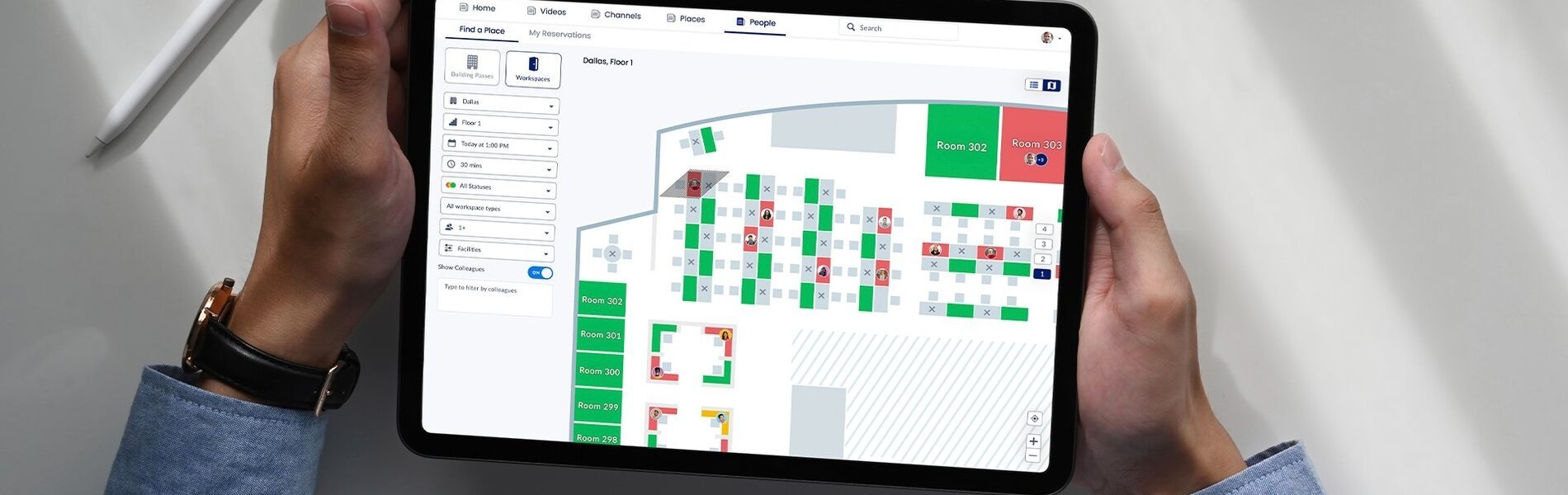
The hybrid workplace: connect people, spaces and places
The workplace has changed. Working from home is still popular and flexible workplaces have gained momentum. This new reality brings many challenges and forces companies to transform and embrace new technologies.
We went ahead and demonstrated some Appspace features during the FM DAY. This online workplace experience platform bundles various applications in a single platform: from controlling your screen communication to an Employee App and from room and desk booking to visitor registration and wayfinding.
Missed the FM Day?
No problem, in this blog we will walk you through some of the applications that facilitate the ‘New Way of Working’ and contribute to efficient space management:
- Space Reservation: room and desk booking
- Room booking displays for efficient Workplace Management
- Visitor Management connected to a visitor registration desk
1. Space Reservation
Since the office is increasingly becoming a meeting place where employees gather for collaboration and social interaction, efficient space management is all the more important. A user-friendly tool to book a meeting room or desk is certainly a welcome addition.
The Space Reservation tool to book a room or desk is one application of the Appspace Employee App that contributes to improved workplace management. A floor plan provides an overview of the available meeting rooms and desks, and you can book them with the tap of a button using your desktop or mobile device:
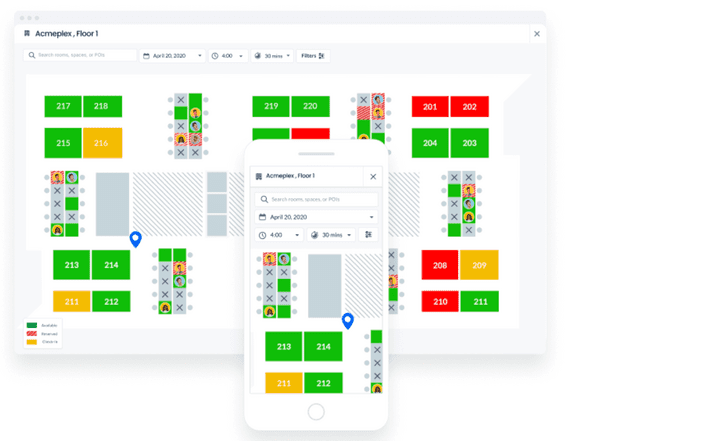
The Space Reservation tool in the Employee App is not just a useful booking tool for users. The platform and the underlying analytics also give administrators more control with improved insight into the availability of meeting rooms and desks.
2. Meeting room displays
Do you want to communicate the availability of your meeting rooms clearly and enable ad-hoc meeting room bookings? Meeting room displays are a perfect addition to your Appspace Employee App.
Display the availability of a meeting room at a glance with interactive screens by the entrance of each meeting room. A green screen indicates that the room is free, a red one means it is occupied. Interrupted meetings will be a thing of the past ;-).
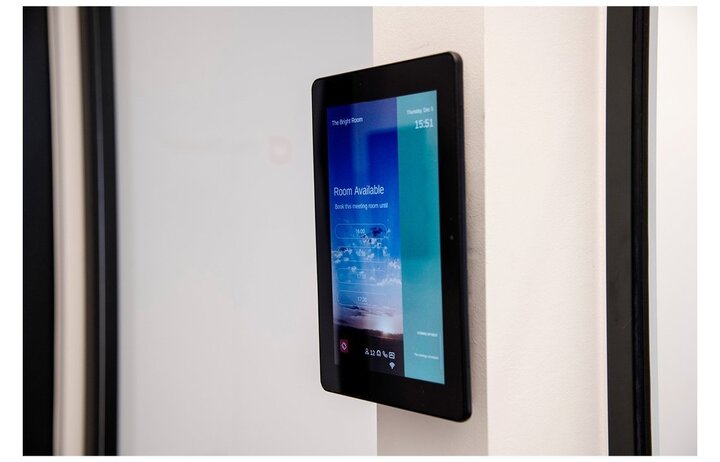
These interactive room booking displays come with many other benefits and functionalities:
- The screen doesn’t just signal the current meeting, it also displays the entire day schedule of the meeting room
- You can schedule a meeting ad hoc using the interactive screen
- And if your meeting ended early, simply release the meeting room with a few taps on the screen. Is your meeting running late? Extend it and book the meeting room for longer via the screen.
- The displays add a modern look to your offices
3. Visitor Management
A third application that falls under efficient space management as well as creating a seamless corporate experience is the Visitor Management option in the Appspace Employee App, connected to a visitor registration counter.
Just like with the room and desk booking tool, you can invite a visitor with the tap of a button:
Your visitor will receive an email to accept the invite containing a QR code. When your visitor reports to the desk with the QR code, you receive a notification by email so you can pick them up at the reception desk.
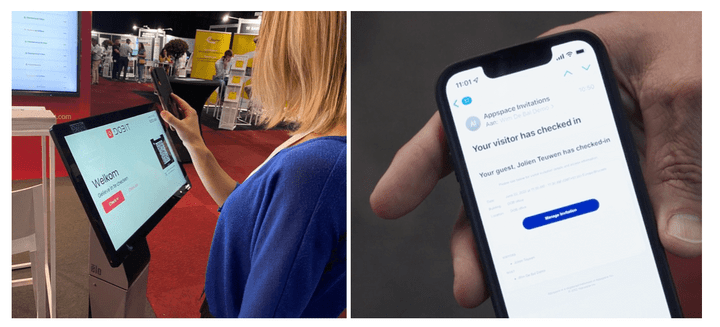
Digital visitor registration alleviates the reception desk and speeds up the registration process while boosting the corporate experience at your company.
Curious about all the functionalities of Appspace? Or want to learn more about our digital applications for the hybrid workplace? Contact me at wdebal@dobit.com.
Get in touch!
Feel free to contact us
More inspiration or information?
Contact us or drop by. We are happy to help you!







