
LED for dummies: terminology and functioning highlighted
Do you hear thunder in Cologne at terms like pixel pitch, viewing distance and number of nits? No worries, after reading this blog you'll be back on track!
Before we fully immerse you in LED terminology, let us first explain how LED works and how it differs from an LCD screen.
How does an LCD work?
A Liquid-Crystal Display (LCD) consists of several layers: two polarisation filters, two glass plates and a colour filter. There is liquid crystal between the two glass plates and a backlight on the back. An LCD screen’s operation is based on the polarisation of light and controlling liquid crystals that distort the light in a specific way. Because there is always a backlight, black will never be 100% black.
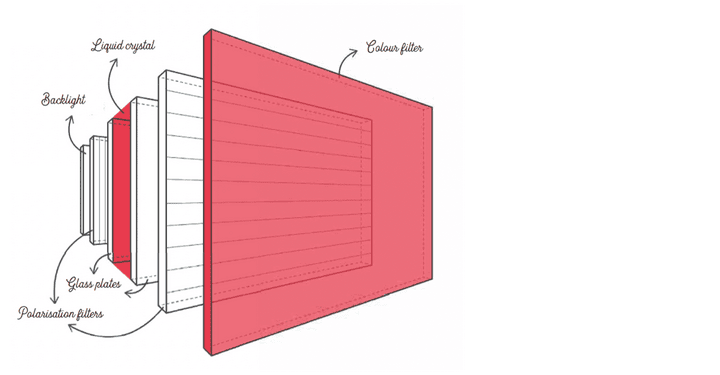
DID YOU KNOW: Most television sets in the consumer market are LCD screens. Yet these LCD televisions are often labelled as LED televisions. That’s because these screens use an LED backlight as a light source. This LED backlight replaces the traditional CCFL backlight, which is why the name LED TV is used - but it should not be confused with an LED screen.
How does an LED work?
We distinguish three different LED technologies: DIP, SMD and microLED. Below is a general explanation of how LED works. Want to know more about the difference between DIP, SMD and microLED? Then be sure to check out our blog ‘MicroLED: the holy grail in terms of image quality’.
A Light-Emitting Diode (LED) screen is made up of several cabinets to which LED modules are attached. The modules are made up of all kinds of pixels; one pixel consists of three LED lights with the colours red, green and blue (RGB). Depending on which colour is to be displayed, the intensity of these lights will change to form the correct colour.
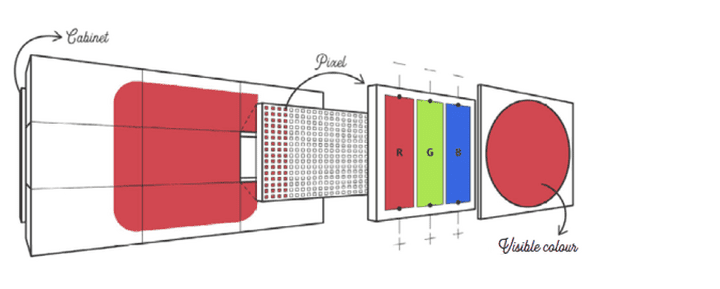
LED technology has a lot of advantages:
- Because LED is based on these primary colours (RGB), the colour range of an LED screen is particularly extensive.
- The operation of an LED screen is based on the LED lights as a direct light source. As a result, the brightness of an LED screen is many times higher than an LCD screen.
- Black is black: when the colour black is displayed, the individual LED lights are switched off. The pixel does not light up, so black really is black.
- LED lights can change colour very quickly. This means that dazzling animations and fast-moving images are shown much more fluently on a LED wall than on an LCD screen.
Besides the above benefits, in our blog ‘Six reasons for choosing LED’, we share some other reasons why an LED wall is ‘the way to go’ ;-).
Now that the difference between LED and LCD is completely clear, we would like to give some more clarification on some common terms:
Cabinet and Module
A LED screen consists of a chain of several cabinets to which several LED modules are attached. These LED modules are, in turn, made up of pixels. The cabinet determines the size of your LED wall.
Good to know: This modularity has a great advantage: if one or more pixels no longer work, you only need to replace the module in which these pixels are located.
Note: a good LED wall stands or falls with careful installation. Only if the LED panels fit together nicely and the various modules form a beautiful whole youwil achieve the desired WOW factor and the content will be shown to its full advantage! You can read more tips in our blog ‘Three tips for an eye-catching LED wall’.
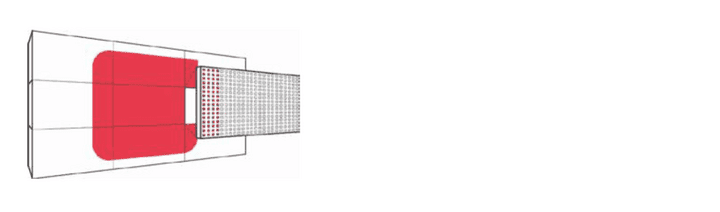
Pixel and Pixel Pitch
Pixels are the lights of the screen. One pixel is made up of three LED lights with the colours red, green and blue (RGB). Depending on which colour is to be displayed, the intensity of these lights will change to form the correct colour.
Pixel Pitch is the distance between the centre of two adjacent pixels. This is indicated by P# (value). So P2 equals 2 mm, and P4 equals 4 mm. A Narrow Pixel Pitch is a Pixel Pitch that is smaller than 3 mm (< P3). In general, the smaller the Pixel Pitch, the sharper the image.
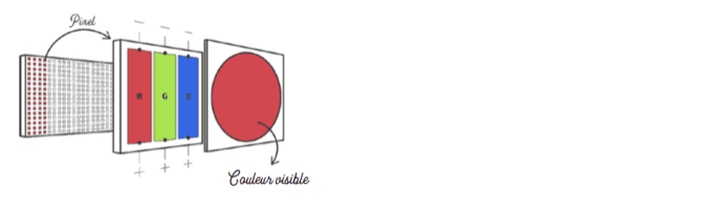
Good to know: A smaller Pixel Pitch is more expensive, but that’s not always an added value! Both the location (indoors, outdoors) and the viewing distance help determine the optimal Pixel Pitch. Advice from a specialist is therefore not a superfluous luxury. Also read our blog ‘How to choose the right LED wall’ on this subject.
Nits
The brightness of the screen is expressed in Nits. It is also described as candela (cd) per square metre. Candela (cd) is the unit of luminous intensity. One candela represents the luminous intensity of one candle. 1 cd per m2 = 1 Nit = 3.426 ANSI lumens.
On average, an indoor LED screen produces between 800 and 2000 Nits and an outdoor LED screen between 5000 and 8000 Nits. Depending on the location and environmental conditions, you can set the brightness to be optimal for your application.
Good to know: A brightness sensor is strongly recommended for outdoor installations. This sensor automatically adjusts the brightness of your LED wall according to the ambient light. This prevents your LED wall from producing too many Nits at night, which would be perceived as disturbing. At the same time, such a sensor ensures that your LED wall will still look as bright as ever on a sunny day and will not go unnoticed.
Lifespan (hours)
The lifespan describes how long a screen lasts. An average LED screen has a lifespan of up to 100,000 hours.
Image refresh rate
The image refresh rate indicates how many frames the screen displays per second (frame rate). The more frames per second, the smoother the animation plays and the sharper the image. Most videos consist of 24 to 30 frames per second. For flashy content, such as an action film or a sports match, it’s better to use a higher frame rate in order to display the content as smoothly as possible.
More information about LED?
In order to get you fully acquainted with the world of LED, we have compiled our knowledge in a LED whitepaper.
Not only will this whitepaper give you inspiration about the possibilities for your shop or company, you’ll also find out which technical facets you definitely should not overlook when choosing the right LED wall.
Get in touch!
Feel free to contact us
More inspiration or information?
Contact us or drop by. We are happy to help you!



